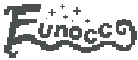반응형
📌 How to Install The Sims 4 CC
Follow these steps to properly install custom content (CC) in The Sims 4.
📂 1. Download the CC
Download the CC files from the provided download links.
- CC files are usually in .package, .zip, or .rar format.
- If the file is compressed (.zip or .rar), extract it first.
📁 2. Move the CC to the Mods Folder
Once downloaded, place the CC files in the correct directory:
- Windows:
Documents > Electronic Arts > The Sims 4 > Mods - Mac:
Documents > Electronic Arts > The Sims 4 > Mods
⚠️ Make sure NOT to place .package files inside too many subfolders. The Sims 4 can only read files up to one folder deep inside Mods.
⚙️ 3. Enable Custom Content in the Game
Before using CC, you need to enable it in the game settings:
- Open The Sims 4 and go to Game Options.
- Click on Other and enable "Enable Custom Content and Mods."
- If you're using script mods (e.g., UI Cheats), enable "Script Mods Allowed."
- Click Apply Changes and restart the game.
🔄 4. Check If the CC is Working
Once the game restarts, check if the CC is properly installed:
- At the main menu, click on "Game Options > Other" and ensure CC is enabled.
- Start a new game or load a save, then check if the CC appears in Create-A-Sim (CAS) or Build Mode.
- If the CC does not show up, double-check that it is placed in the correct folder.
🛠 Troubleshooting Common Issues
If your CC is not appearing or working correctly, try these fixes:
- Check file format: Only .package files should be placed in the Mods folder.
- Ensure mods are enabled: The Sims 4 disables CC after major updates, so re-enable it in settings.
- Remove broken mods: If your game crashes, remove recently added CC and test again.
- Delete cache files: Go to
Documents > Electronic Arts > The Sims 4and delete localthumbcache.package.
📌 Need More Help?
If you are still experiencing issues, check out the FAQ page
🚀 Enjoy your new CC in The Sims 4! Happy simming! 😊
반응형