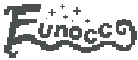File Safety & Security
📂 Are the files safe?
All files uploaded to my blog are created directly on my personal computer, meaning there is absolutely no possibility of them containing viruses or malicious code.
Some security programs or browsers may display warnings, but these are often false positives.
🔍 Why does my browser say the file is unsafe?
Certain antivirus programs or browsers may automatically flag specific file types (ZIP, RAR, EXE, etc.) as potential risks.
This does not mean that all ZIP or EXE files are dangerous, but rather that these file formats can be used for malicious purposes.
However, the files provided on my blog are personally created and uploaded, so you can download them with confidence.
✅ Please use the official download source
I cannot take responsibility for any issues that may arise from files downloaded from sources other than my official blog.
To ensure safety, please always download files only from my official blog.
📩 What to do if your download is blocked
If your browser or antivirus software blocks the download, try the following:
- Use a different browser (Chrome, Firefox, Edge, etc.).
- Whitelist the file in your antivirus settings.
- Check your browser’s security settings and enable safe file downloads.
If you have any further questions, feel free to Contact Me 😊